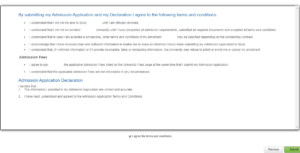Applicant will be redirected to the Application Form as shown below.
How to Apply
New Application
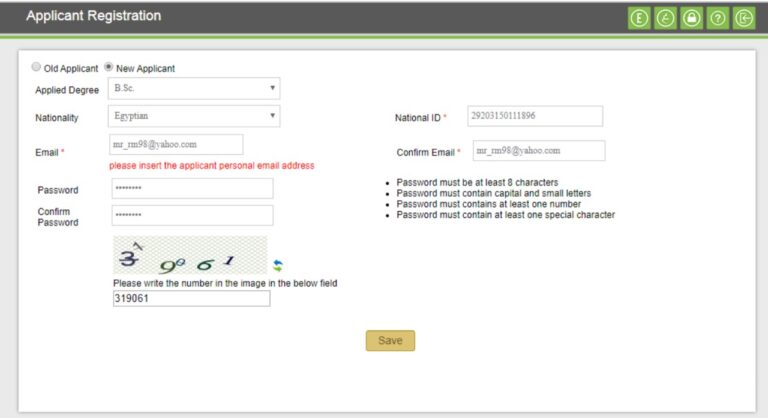
System shows the below message and will notify the applicant on the account registration via email.
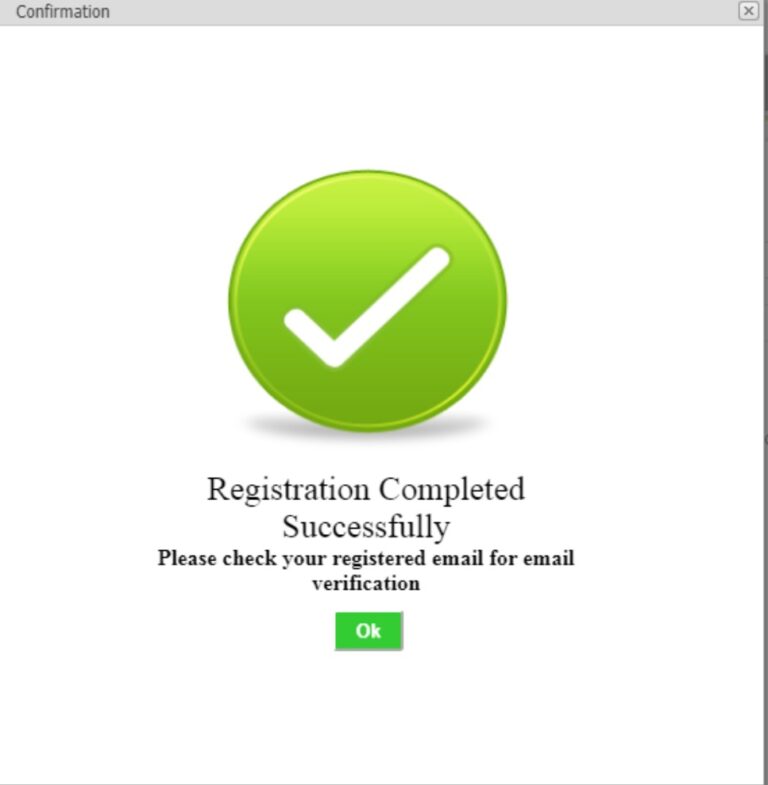
Activating the Application
Applicant is also required to validate the email before sign in to the Online Application form. Once the account has been activated, the student is now able to login to the application form using Email and his Password.
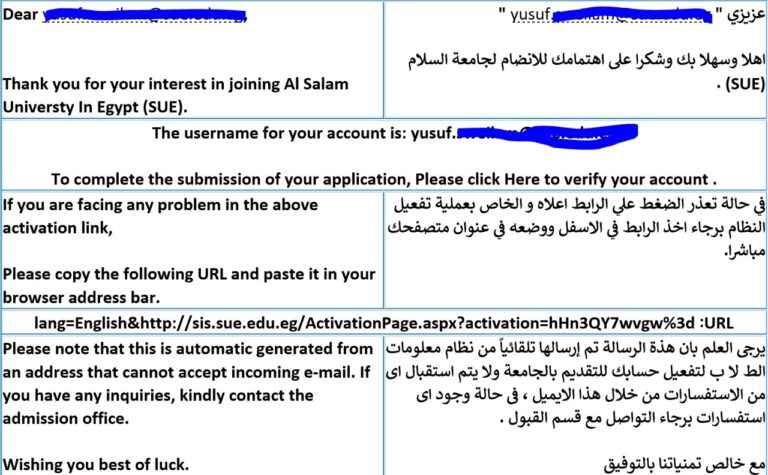
The system will show the below screen after the applicant active his account
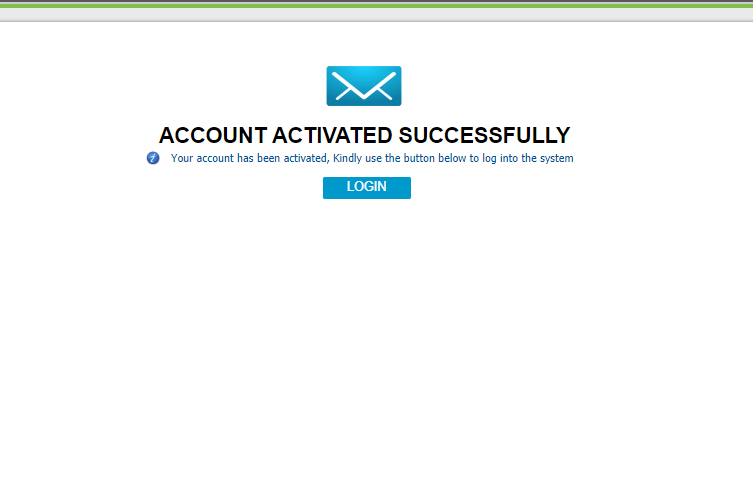
Application Form
Applicant will be redirected to the Application Form as shown below.

Personal information
Email, Nationality, National ID will be automatically populated according to the information before.
The birth date will generate automatically from the National number.
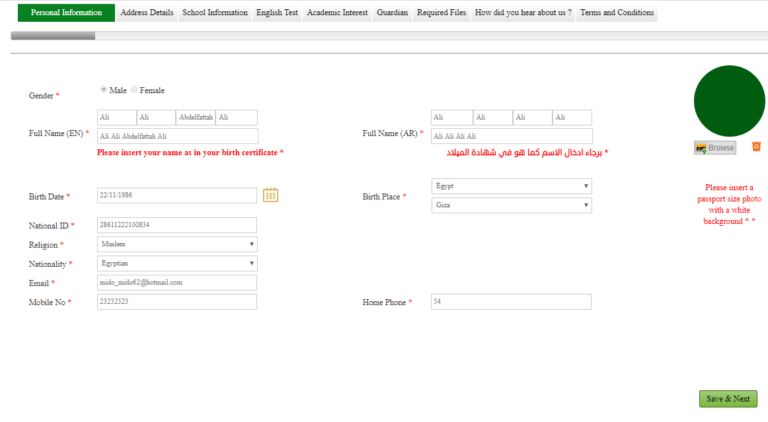
Address Details:
After paid the admission fees the applicant can continue this application wizard
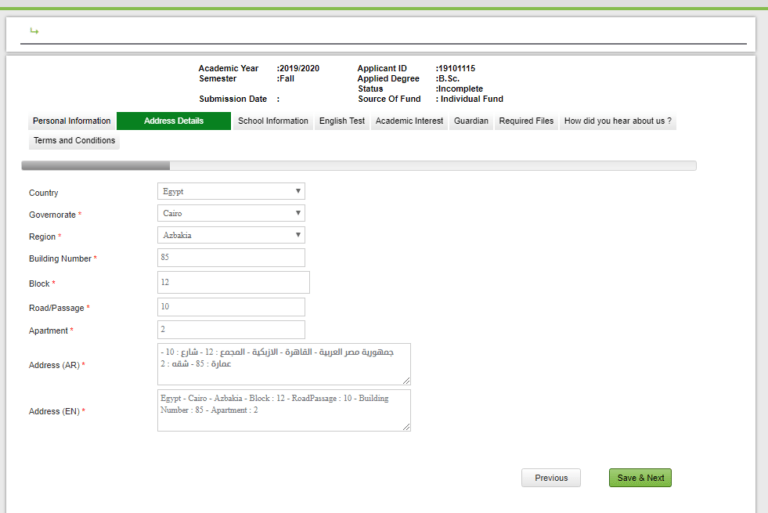
School information
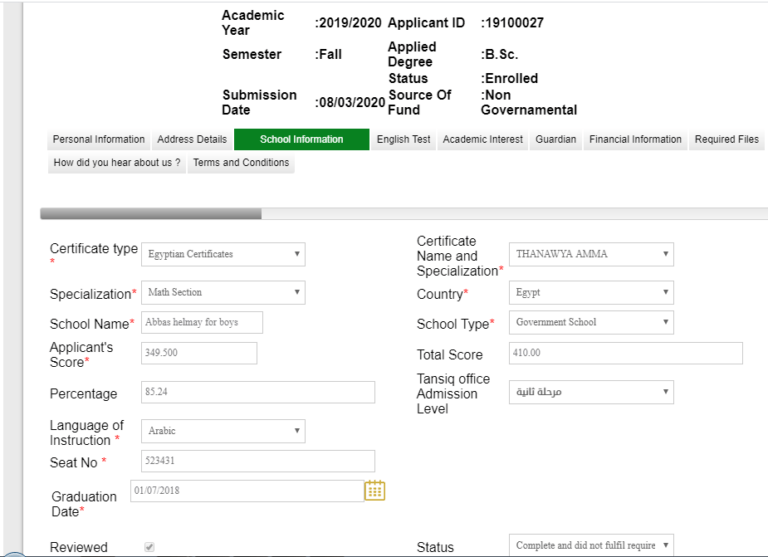
Academic Interest:
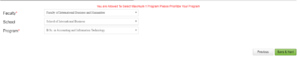
Guardian
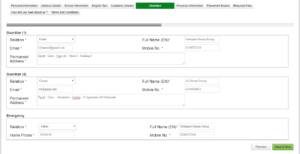
Guardian (1)
Choose the Faculty
Choose the School
Choose the Program ” Major “
Click Save & Next button
Guardian (2)
Choose Relation
Enter Full Name
Enter Email
Enter Mobile No.
Enter Permanent Address
Emergency
Choose Relation
Enter Full Name
Home Phone
Enter Mobile No.
Click Save & Next button
Required files
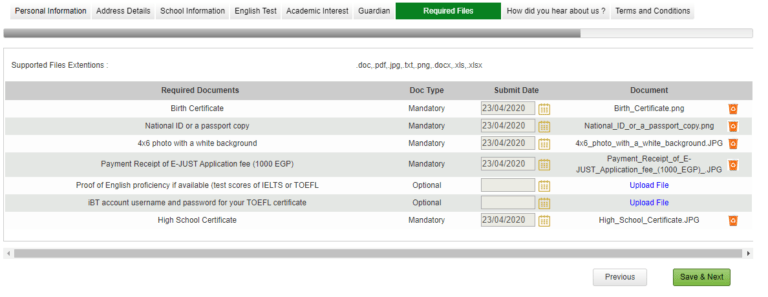
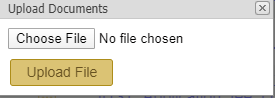
How did you hear about us?
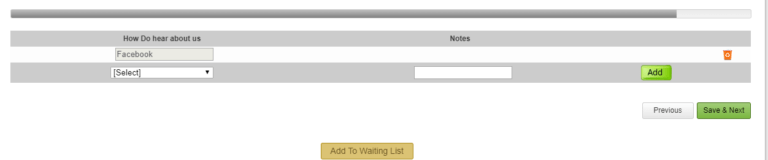
How did you hear about us?